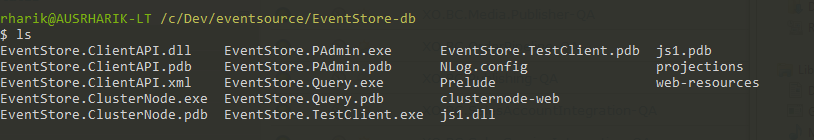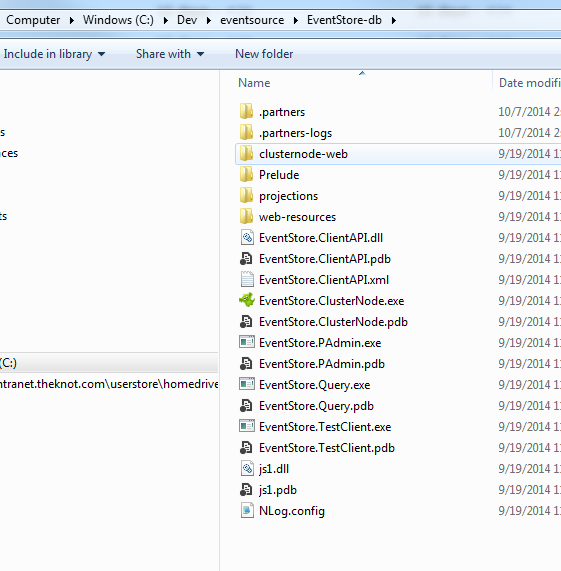I know this sounds crazy and like it’s some stupid coding error of mine, but please take a look
when I start with a brand new database and persist an event which has a structure of
ContactVendorForBrideCmd{
MailInterceptor:someGuid,
ProfileDetailDto:{
ProfileId:someguid,
etc
the event in the atomviewer looks like this
0 CommandDispatch ContactVendorForBrideCmd 2014-10-06 17:01
Data
{
“MailInterceptorId”: “ded945d8-73b0-4084-aef1-8dadeed42cc2”,
“ProfileDetailsDtoDto”: {
“ProfileId”: “2bf5cc2d-d9fc-46a1-8060-0ca68a6bf6a7”,
“Email”: “[email protected]”,
“Name”: “Raif the great”,
“DisplayName”: “Raif the most exalted one”
},
the second time I post the event it looks like this
1
CommandDispatch
ContactVendorForBrideCmd
2014-10-06 17:27
Data
{
"MailInterceptorId": "5f9d0302-1b60-47df-9a2d-e22564de0869",
"ProfileDetailsDto": {
"ProfileId": "a6196ec7-6201-4866-8036-affeb5ee3627",
"Email": "[email protected]",
"Name": "Raif the great",
"DisplayName": "Raif the most exalted one"
},
As you can see the Dto suffix is duplicated in the first one and not in the second one
I have inspected the data all the way up to just before I push it the GES via AppendToStreamAsyc in the .net api and it does not have the double dto. So that’s after jsonserialization, and after encode with utf8 it’s still in the proper state but after it posts to Eventstore it’s different.
I can delete the db and replay the experience every time.
If anyone know what I’m doing wrong that would be great. Seems very strange to me.
Thanks,
Raif