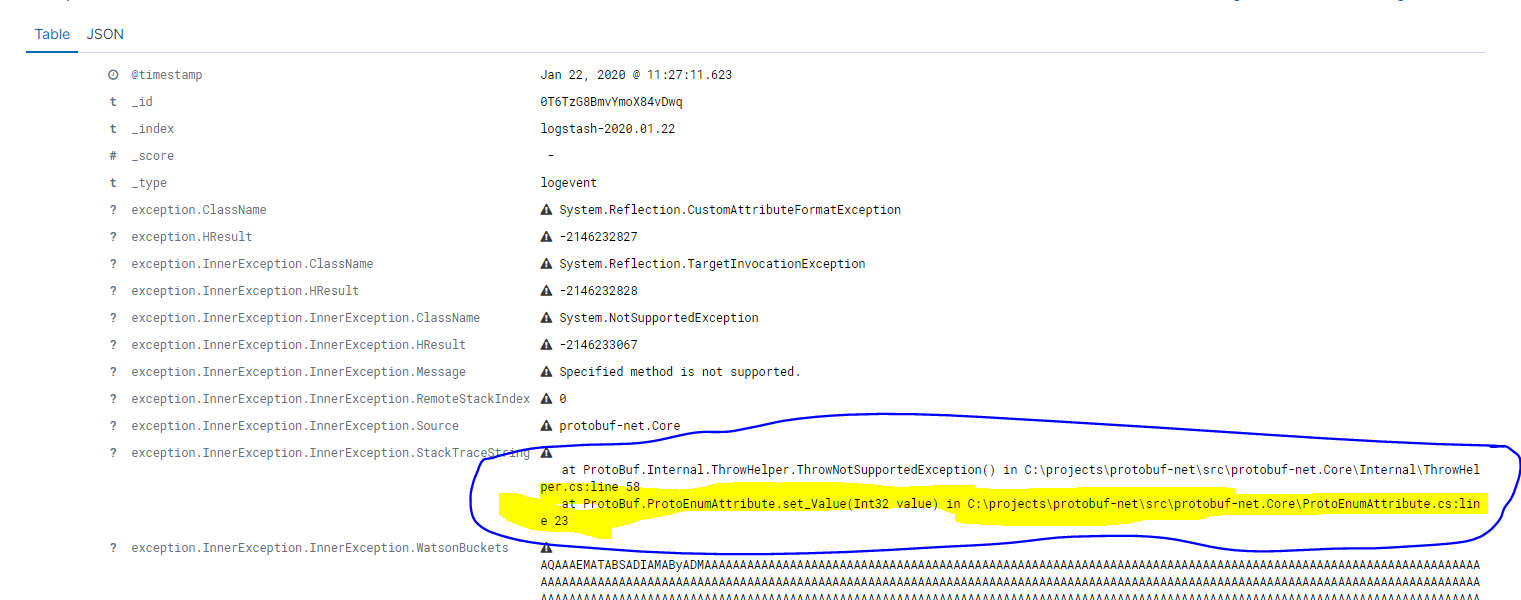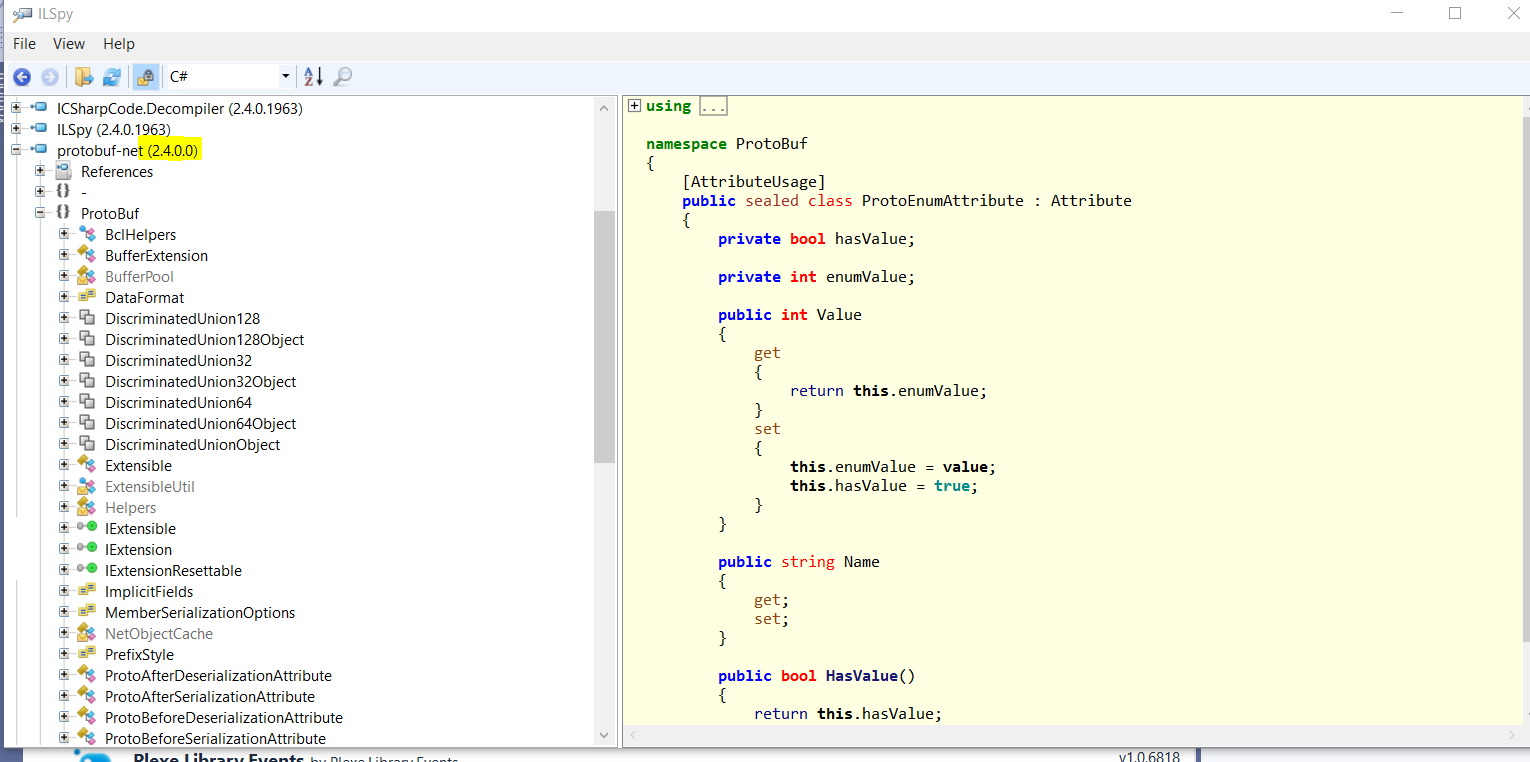Hello,
Since last night we are getting this exception on our PROD environment:
at System.Reflection.CustomAttribute.GetCustomAttributes(RuntimeModule decoratedModule, Int32 decoratedMetadataToken, Int32 pcaCount, RuntimeType attributeFilterType, Boolean mustBeInheritable, IList derivedAttributes)
at System.Reflection.CustomAttribute.GetCustomAttributes(RuntimeFieldInfo field, RuntimeType caType)
at System.Reflection.RuntimeFieldInfo.GetCustomAttributes(Boolean inherit)
at ProtoBuf.Meta.AttributeMap.Create(MemberInfo member, Boolean inherit) in C:\projects\protobuf-net\src\protobuf-net\Meta\AttributeMap.cs:line 32
at ProtoBuf.Meta.MetaType.NormalizeProtoMember(MemberInfo member, AttributeFamily family, Boolean forced, Boolean isEnum, List`1 partialMembers, Int32 dataMemberOffset, Boolean inferByTagName, EnumMember& enumMember, MemberInfo backingMember) in C:\projects\protobuf-net\src\protobuf-net\Meta\MetaType.cs:line 956
at ProtoBuf.Meta.MetaType.ApplyDefaultBehaviour_AddMembers(AttributeFamily family, Boolean isEnum, List`1 partialMembers, Int32 dataMemberOffset, Boolean inferTagByName, ImplicitFields implicitMode, List`1 members, MemberInfo member, Boolean& forced, Boolean isPublic, Boolean isField, Type& effectiveType, List`1 enumMembers, MemberInfo backingMember) in C:\projects\protobuf-net\src\protobuf-net\Meta\MetaType.cs:line 791
at ProtoBuf.Meta.MetaType.ApplyDefaultBehaviour() in C:\projects\protobuf-net\src\protobuf-net\Meta\MetaType.cs:line 721
at ProtoBuf.Meta.RuntimeTypeModel.FindOrAddAuto(Type type, Boolean demand, Boolean addWithContractOnly, Boolean addEvenIfAutoDisabled) in C:\projects\protobuf-net\src\protobuf-net\Meta\RuntimeTypeModel.cs:line 616
at ProtoBuf.Meta.RuntimeTypeModel.get_Item(Type type) in C:\projects\protobuf-net\src\protobuf-net\Meta\RuntimeTypeModel.cs:line 472
at EventStore.ClientAPI.Messages.ClientMessage.InitializeSerializers()
--- End of stack trace from previous location where exception was thrown ---
at EventStore.ClientAPI.EventStoreConnection.Create(ConnectionSettings connectionSettings, Uri uri, String connectionName)
at EventStore.ClientAPI.EventStoreConnection.Create(String connectionString, ConnectionSettingsBuilder builder, String connectionName)
at Plexe.Library.Infrastructure.EventStore.EventStoreOrgStore.GetAggregateEvents(Guid aggregateId, String aggregatTypeName)
at Plexe.Library.Infrastructure.EventStore.EventStoreOrgStore.GetById[T](Guid aggregateId)
at Plexe.Origination.Backend.Context.Events.ApplicationEventHandler.ChangeStatus(Func`2 test, Guid applicationId, String newStatus) in D:\a\1\s\src\Plexe.Origination.Backend.Context\Events\ApplicationEventHandler.cs:line 678
at Plexe.Origination.Backend.Context.Events.ApplicationEventHandler.Handle(AccountingSystemConnectNotification event) in D:\a\1\s\src\Plexe.Origination.Backend.Context\Events\ApplicationEventHandler.cs:line 365
This is code that we’ve had running for almost 1 year now, nothing changed on our side (until proven otherwise of course but this is an ongoing investigation … ) , I’ve looked in the EventStor Client repositroy (version 5.0.1) , also in the ProtoBuf repository, and didn’t see anything suspicious.
We are running this inside an Azure Function with .NET Core 2.2 … at this point i am suspecting it’s the Azure Function’s Runtime version that has changed, and causing some kind of DLL Conflict. ( I also created a ticket for them here: https://github.com/Azure/Azure-Functions/issues/1463 and I mentioend in the past other people have had this similar exception and was cused by the AF runtime)
However I decided to post this here and ask for your feedback / opinion, maybe this indeed has something to do with EventStore.Oorg and ProtoBuf , so maybe the EventStore development team can share their opinion, or if they ever have had this in the past.
Thanks a lot,
Vlad