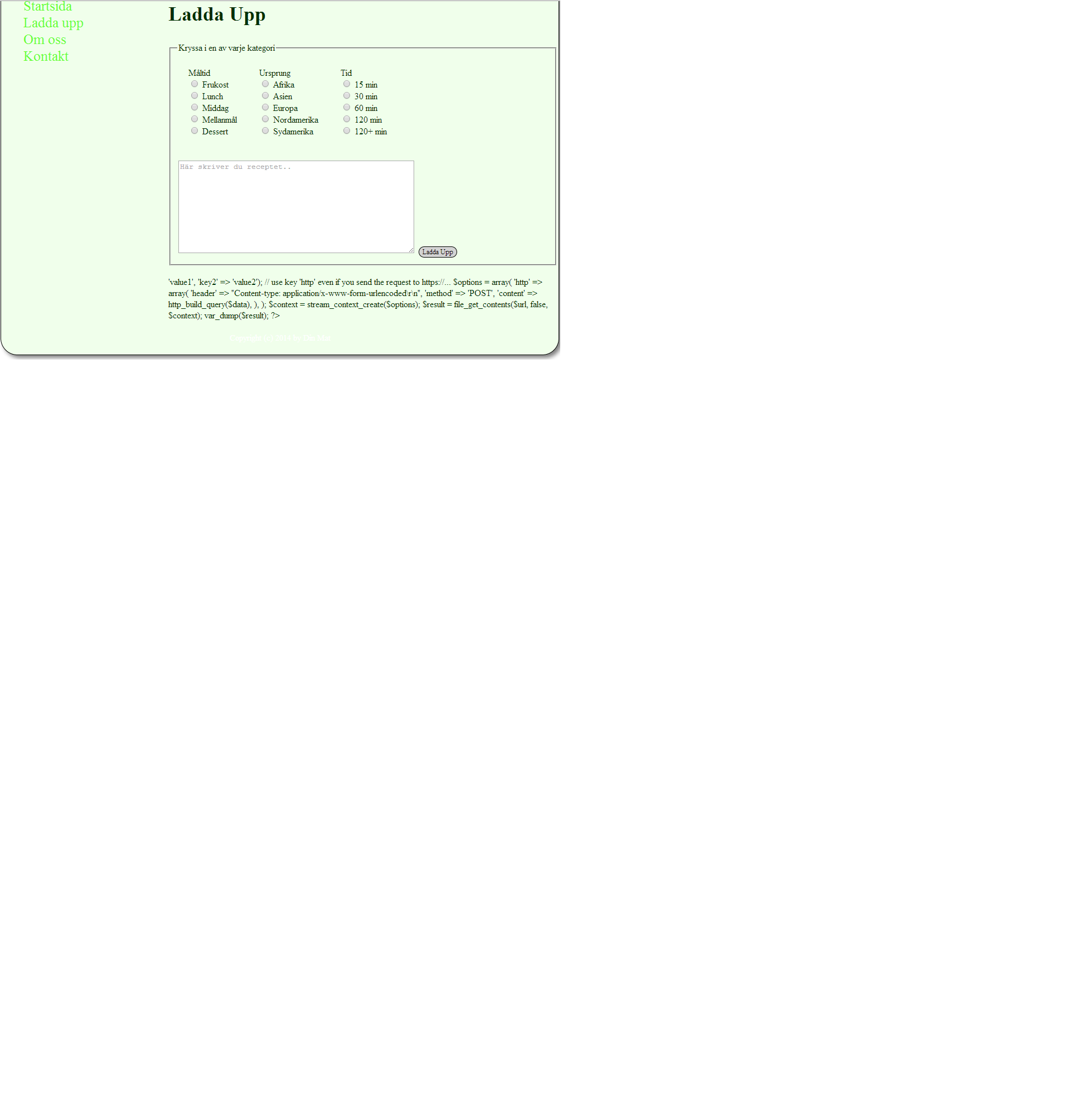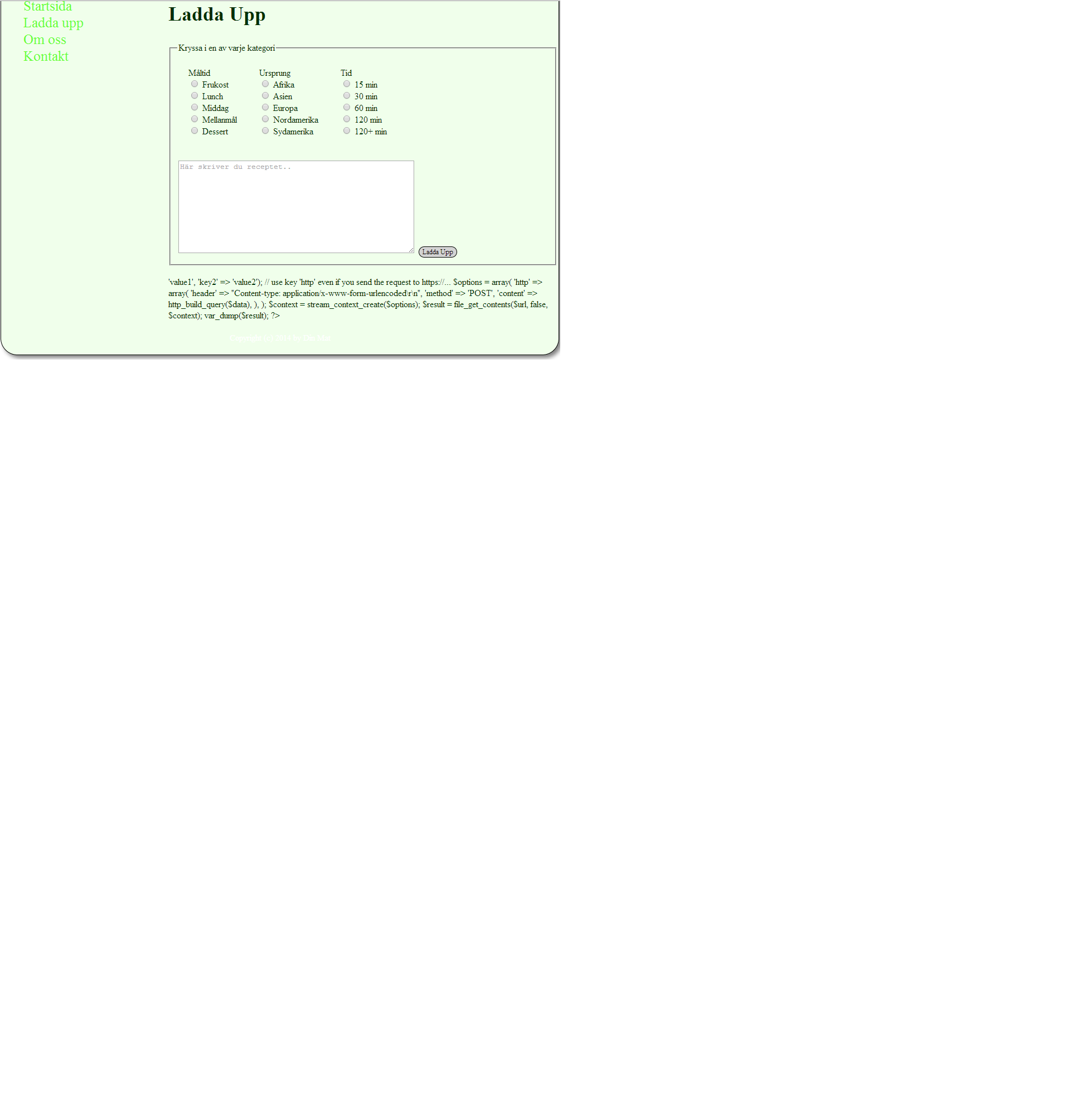Hi,
I have this Java HTTP code that is connected to Event Store and working fine.
Now I’m trying to translate this Java HTTP code to HTTP POST PHP code.
import java.io.BufferedReader;
import java.io.FileReader;
import java.io.IOException;
import java.io.InputStreamReader;
import org.apache.http.HttpResponse;
import org.apache.http.client.ClientProtocolException;
import org.apache.http.client.HttpClient;
import org.apache.http.client.methods.HttpPost;
import org.apache.http.entity.StringEntity;
import org.apache.http.impl.client.DefaultHttpClient;
import org.apache.http.params.HttpParams;
import org.json.JSONArray;
import org.json.JSONException;
import org.json.JSONObject;
import org.json.JSONString;
import org.json.simple.parser.JSONParser;
import org.json.simple.parser.ParseException;
public class TestPost {
public static void main(String[] args) throws ClientProtocolException, IOException, JSONException, ParseException {
HttpClient client = new DefaultHttpClient();
HttpPost post = new HttpPost(“http://127.0.0.1:2113/streams/newstreamarna”);
post.addHeader(“content-type”, “application/json”);
// post.addHeader(“ES-EventType”, “SomeEvent”);
JSONObject jo = new JSONObject();
jo.put(“eventId”, “fbf4a1a1-b4a3-4dfe-a01f-ec52c34e16e4”);
jo.put(“eventType”, “event-type”);
jo.put(“data”, “{ a : 2 }”);
jo.put(“metadata”, “{ a : 1 }”);
JSONArray ja = new JSONArray();
ja.put(jo);
StringEntity input = new StringEntity(ja.toString());
post.setEntity(input);
HttpResponse response = client.execute(post);
BufferedReader rd = new BufferedReader(new InputStreamReader(response.getEntity().getContent()));
String line = “”;
while ((line = rd.readLine()) != null) {
System.out.println(line);
}
}
}
I have tried to use this PHP code:
$url = 'http://127.0.0.1:2113/streams/newstreamarna';
$data = array('key1' => 'value1', 'key2' => 'value2');
// use key 'http' even if you send the request to https://...
$options = array(
'http' => array(
'header' => "Content-type: application/x-www-form-urlencoded\r\n",
'method' => 'POST',
'content' => http_build_query($data),
),
);
$context = stream_context_create($options);
$result = file_get_contents($url, false, $context);
var_dump($result);
But when I use this PHP code i get an error on the HTML site, the code is shown on the HTML site, see picture.
It doesn’t work, what do I do wrong? Is the code on the wrong place? Can you give me any advice if there is a easier way to do HTTP POST PHP that can connect to Event Store?
Here is the full HTML code:
Din Mat
![]() Din Mat
Din Mat
Startsida
Kryssa i en av varje kategori
Måltid
Frukost
Lunch
Middag
Mellanmål
Dessert
Ursprung
Afrika
Asien
Europa
Nordamerika
Sydamerika
Tid
15 min
30 min
60 min
120 min
120+ min
<?php
if (isset($_GET['todo']))
{
$maltidid = $_GET['maltidid'];
$ursprungid= $_GET['ursprungid'];
$tidid= $_GET['tidid'];
$dbhost = 'localhost';
$dbuser = '***'*;
$dbpass = '****';
$conn = mysql_connect($dbhost, $dbuser, $dbpass);
if(! $conn )
{
die('Could not connect: ' . mysql_error());
}
$sql = 'SELECT beskriv FROM recept WHERE maltidid='.$maltidid.' AND ursprungid='.$ursprungid.' AND tidid='.$tidid;
mysql_select_db('m11p0753');
$retval = mysql_query( $sql, $conn );
if(! $retval )
{
die('Could not get data: ' . mysql_error());
}
while($row = mysql_fetch_array($retval, MYSQL_ASSOC))
{
echo "";
$sEncoding = mb_detect_encoding($row['beskriv']);
$str = mb_convert_encoding($row['beskriv'], 'Windows-1252', 'UTF-8');
echo $str;
echo "
";
}
mysql_close($conn);
$url = 'http://127.0.0.1:2113/streams/newstreamarna';
$data = array('key1' => 'value1', 'key2' => 'value2');
// use key 'http' even if you send the request to https://...
$options = array(
'http' => array(
'header' => "Content-type: application/x-www-form-urlencoded\r\n",
'method' => 'POST',
'content' => http_build_query($data),
),
);
$context = stream_context_create($options);
$result = file_get_contents($url, false, $context);
var_dump($result);
}
?>
Copyright (c) 2014 by Din Mat
Thankful for any help I get, Cheers!