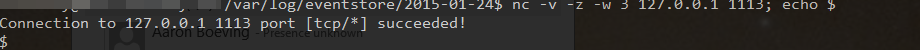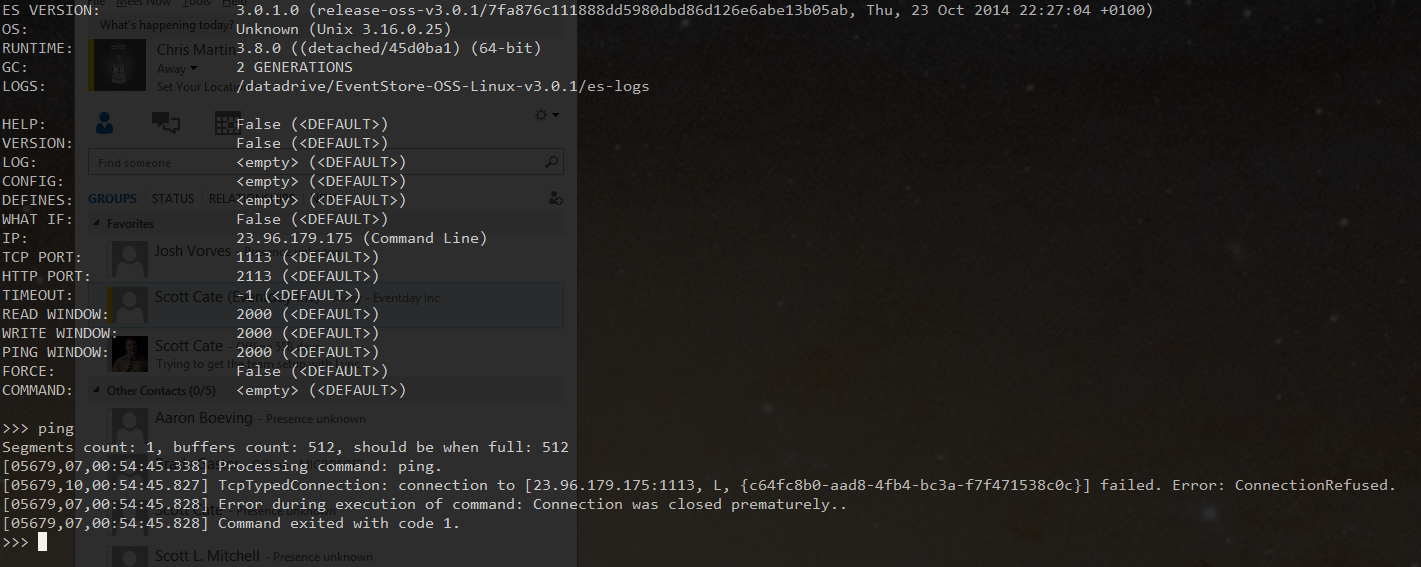I followed the guide on github and the http interface works great but TCP is not. (nor are projections but that’s for another day)
eventstore.config
#database and logs path
Db: /datadrive/eventstore/db
Log: /var/log/eventstore
#IntIp: 100.73.120.59
#ExtIp: 100.73.120.59
#HttpPrefixes: [http://es3-eventday-n1.cloudapp.net:2113/ ]
#Run all projections
RunProjections: All
When I try to read anything with the .net client I get Error: ConnectionRefused
If I uncomment the ExtIp and IntIp, nginx throws a bad host on http.
I’m lost here and would love some help.
I just spent a whole day upgrading our DB from v1.
Thanks,
Chris
What are you trying to connect to for ip/port?
is it setup to be routed if using something like elastic ips?
Greg,
If you hit me up directly, I can give you guys our private key.
Nope.
We’re in Azure with nothing but nginx
is these:
#IntIp: 100.73.120.59#ExtIp: 100.73.120.59
are not set then you run on localhost
Well, that’s the thing. That’s my internal IP which I thought would do the trick. But it doesn’t work for TCP and breaks HTTP.
I can’t win!
I’m 100% sure 2113 and 1113 are open in the azure portal.
I assume you can connect locally eg from same machine
Not something I tried as this is a server only box, I’m ssh’d in, and I have no clue how to test TCP in that environment.
I will try with a bit of guidance.
EventStore.TestClient.exe (–help will tell you how to set ip/port if you dont want defaults)
Well then you know your problem… you are running on localhost?
I meant to the ip but accessed locally
lemme try
Btw. we should really try to update the linux doc and get it on docs.ges.com
damn transparent consoles
jen20
January 25, 2015, 12:57am
18
You’ll need to set at minimum ExtIp to a public IP of the box that exists (this means the IP needs to feature in the output of ifconfig for at least one interface) to accept remote connections.
When I set my ExtIp to the ip from ‘ifconfig’, nginx throws
502 Bad Gateway
jen20
January 25, 2015, 1:01am
20
Can you post the options dump for the server from the logs?