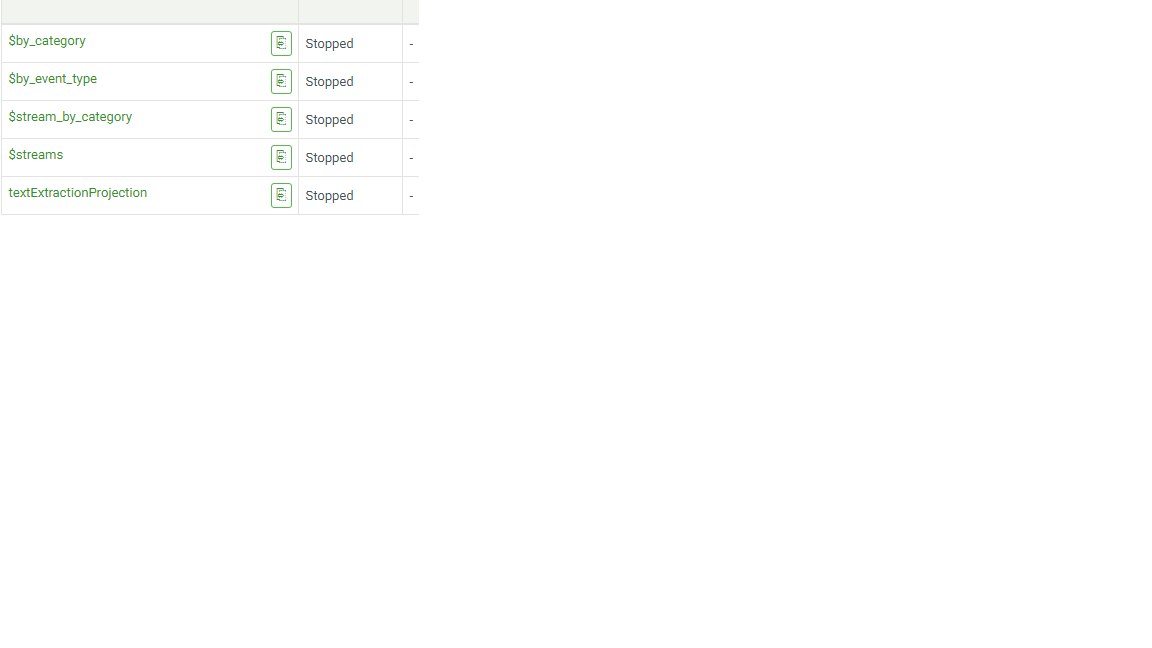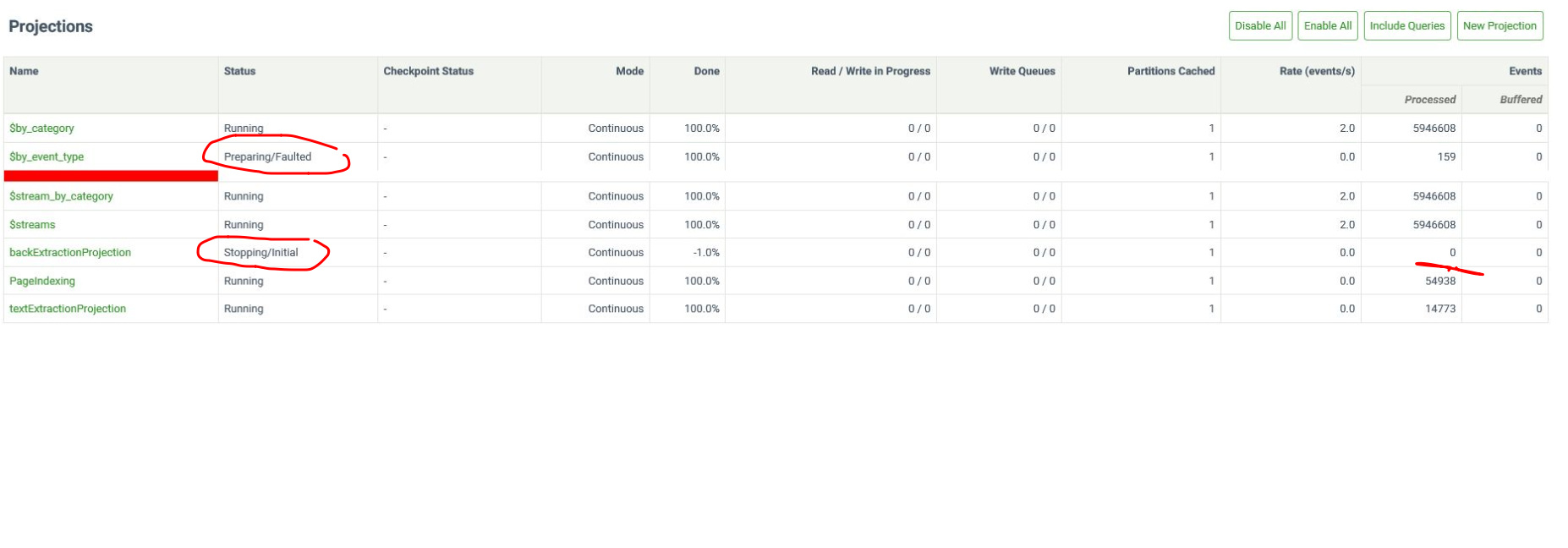Hi John,
I looked into the log you provided. There are two occurrences, it starts on 4th, Nov 15:47:55 and 11th, Nov 22:19:53. When happening, those incidents are not spread across the day.
2019-11-04/2019-11-04/10.70.1.112-2113-cluster-node.log:38774:[PID:02560:036 2019.11.04 15:47:55.784 INFO ProjectionManager ] Disabling ‘$by_event_type’ projection
2019-11-04/2019-11-04/10.70.1.112-2113-cluster-node.log:38814:[PID:02560:036 2019.11.04 15:48:40.775 INFO ProjectionManager ] Disabling ‘backExtractionProjection’ projection
2019-11-04/2019-11-04/10.70.1.112-2113-cluster-node.log:38823:[PID:02560:036 2019.11.04 15:48:47.937 INFO ProjectionManager ] Disabling ‘backExtractionProjection’ projection
2019-11-04/2019-11-04/10.70.1.112-2113-cluster-node.log:38832:[PID:02560:036 2019.11.04 15:48:57.943 INFO ProjectionManager ] Disabling ‘backExtractionProjection’ projection
2019-11-04/2019-11-04/10.70.1.112-2113-cluster-node.log:38975:[PID:02560:036 2019.11.04 15:52:03.427 INFO ProjectionManager ] Disabling ‘$by_event_type’ projection
2019-11-04/2019-11-04/10.70.1.112-2113-cluster-node.log:38984:[PID:02560:036 2019.11.04 15:52:07.182 INFO ProjectionManager ] Disabling ‘$by_event_type’ projection
2019-11-04/2019-11-04/10.70.1.112-2113-cluster-node.log:39001:[PID:02560:036 2019.11.04 15:52:17.465 INFO ProjectionManager ] Disabling ‘$by_event_type’ projection
2019-11-04/2019-11-04/10.70.1.112-2113-cluster-node.log:40601:[PID:02560:036 2019.11.04 16:30:11.179 INFO ProjectionManager ] Disabling ‘$by_event_type’ projection
2019-11-04/2019-11-04/10.70.1.112-2113-cluster-node.log:40616:[PID:02560:036 2019.11.04 16:30:21.860 INFO ProjectionManager ] Disabling ‘$by_event_type’ projection
``
In this case, almost every 10secs ‘disabling’ happens.
2019-11-10/2019-11-11/10.70.1.112-2113-cluster-node.log:61315:[PID:02560:036 2019.11.11 22:19:53.104 INFO ProjectionManager ] Disabling ‘backExtractionProjection’ projection
2019-11-10/2019-11-11/10.70.1.112-2113-cluster-node.log:61320:[PID:02560:036 2019.11.11 22:19:58.388 INFO ProjectionManager ] Disabling ‘backExtractionProjection’ projection
2019-11-10/2019-11-11/10.70.1.112-2113-cluster-node.log:61327:[PID:02560:036 2019.11.11 22:20:08.504 INFO ProjectionManager ] Disabling ‘backExtractionProjection’ projection
2019-11-10/2019-11-11/10.70.1.112-2113-cluster-node.log:61334:[PID:02560:036 2019.11.11 22:20:15.558 INFO ProjectionManager ] Disabling ‘$by_event_type’ projection
2019-11-10/2019-11-11/10.70.1.112-2113-cluster-node.log:61353:[PID:02560:036 2019.11.11 22:20:25.827 INFO ProjectionManager ] Disabling ‘$by_event_type’ projection
2019-11-10/2019-11-11/10.70.1.112-2113-cluster-node.log:61529:[PID:02560:036 2019.11.11 22:22:47.043 INFO ProjectionManager ] Disabling ‘$by_event_type’ projection
2019-11-10/2019-11-11/10.70.1.112-2113-cluster-node.log:61548:[PID:02560:036 2019.11.11 22:22:57.160 INFO ProjectionManager ] Disabling ‘$by_event_type’ projection
2019-11-10/2019-11-11/10.70.1.112-2113-cluster-node.log:61585:[PID:02560:036 2019.11.11 22:23:28.257 INFO ProjectionManager ] Disabling ‘$by_event_type’ projection
2019-11-10/2019-11-11/10.70.1.112-2113-cluster-node.log:61606:[PID:02560:036 2019.11.11 22:23:38.303 INFO ProjectionManager ] Disabling ‘$by_event_type’ projection
2019-11-10/2019-11-11/10.70.1.112-2113-cluster-node.log:61627:[PID:02560:036 2019.11.11 22:23:48.307 INFO ProjectionManager ] Disabling ‘$by_event_type’ projection
2019-11-10/2019-11-11/10.70.1.112-2113-cluster-node.log:61648:[PID:02560:036 2019.11.11 22:23:58.384 INFO ProjectionManager ] Disabling ‘$by_event_type’ projection
2019-11-10/2019-11-11/10.70.1.112-2113-cluster-node.log:61673:[PID:02560:036 2019.11.11 22:24:08.449 INFO ProjectionManager ] Disabling ‘$by_event_type’ projection
2019-11-10/2019-11-11/10.70.1.112-2113-cluster-node.log:61696:[PID:02560:036 2019.11.11 22:24:18.518 INFO ProjectionManager ] Disabling ‘$by_event_type’ projection
2019-11-10/2019-11-11/10.70.1.112-2113-cluster-node.log:61717:[PID:02560:036 2019.11.11 22:24:28.579 INFO ProjectionManager ] Disabling ‘$by_event_type’ projection
``
I looked (again) at the 4.1.4 server code, and I saw nowhere the server responsible for disabling a projection by itself (I’m not working for EventStore LTD, so it’s possible I missed something). I bet a full round of beers, those projections got disabled by a human or some code written by a human that uses the client interface. All those exceptions only happen when projections start to get disabled.
[PID:02560:036 2019.11.04 15:52:03.427 ERROR QueuedHandlerMRES ] Error while processing message EventStore.Projections.Core.Messages.ProjectionManagementMessage+Command+Disable in queued handler ‘Projections Master’.
System.NotSupportedException: Specified method is not supported.
at EventStore.Projections.Core.Services.Management.ManagedProjection.StopUnlessPreparedOrLoaded()
at EventStore.Core.Bus.MessageHandler`1.TryHandle(Message message)
at EventStore.Core.Bus.InMemoryBus.Publish(Message message)
at EventStore.Core.Bus.QueuedHandlerMRES.ReadFromQueue(Object o)
[PID:02560:036 2019.11.04 15:52:07.182 ERROR QueuedHandlerMRES ] Error while processing message EventStore.Projections.Core.Messages.ProjectionManagementMessage+Command+Disable in queued handler ‘Projections Master’.
System.NotSupportedException: Specified method is not supported.
at EventStore.Projections.Core.Services.Management.ManagedProjection.StopUnlessPreparedOrLoaded()
at EventStore.Core.Bus.MessageHandler`1.TryHandle(Message message)
at EventStore.Core.Bus.InMemoryBus.Publish(Message message)
at EventStore.Core.Bus.QueuedHandlerMRES.ReadFromQueue(Object o)
``
[PID:02560:036 2019.11.11 22:20:15.558 ERROR QueuedHandlerMRES ] Error while processing message EventStore.Projections.Core.Messages.ProjectionManagementMessage+Command+Disable in queued handler ‘Projections Master’.
System.NotSupportedException: Specified method is not supported.
at EventStore.Projections.Core.Services.Management.ManagedProjection.StopUnlessPreparedOrLoaded()
at EventStore.Core.Bus.MessageHandler`1.TryHandle(Message message)
at EventStore.Core.Bus.InMemoryBus.Publish(Message message)
at EventStore.Core.Bus.QueuedHandlerMRES.ReadFromQueue(Object o)
[PID:02560:036 2019.11.11 22:22:47.043 ERROR QueuedHandlerMRES ] Error while processing message EventStore.Projections.Core.Messages.ProjectionManagementMessage+Command+Disable in queued handler ‘Projections Master’.
System.NotSupportedException: Specified method is not supported.
at EventStore.Projections.Core.Services.Management.ManagedProjection.StopUnlessPreparedOrLoaded()
at EventStore.Core.Bus.MessageHandler`1.TryHandle(Message message)
at EventStore.Core.Bus.InMemoryBus.Publish(Message message)
at EventStore.Core.Bus.QueuedHandlerMRES.ReadFromQueue(Object o)
[PID:02560:036 2019.11.11 22:23:28.257 ERROR QueuedHandlerMRES ] Error while processing message EventStore.Projections.Core.Messages.ProjectionManagementMessage+Command+Disable in queued handler ‘Projections Master’.
System.NotSupportedException: Specified method is not supported.
at EventStore.Projections.Core.Services.Management.ManagedProjection.StopUnlessPreparedOrLoaded()
at EventStore.Core.Bus.MessageHandler`1.TryHandle(Message message)
at EventStore.Core.Bus.InMemoryBus.Publish(Message message)
at EventStore.Core.Bus.QueuedHandlerMRES.ReadFromQueue(Object o)
[PID:02560:036 2019.11.11 22:23:38.303 ERROR QueuedHandlerMRES ] Error while processing message EventStore.Projections.Core.Messages.ProjectionManagementMessage+Command+Disable in queued handler ‘Projections Master’.
System.NotSupportedException: Specified method is not supported.
at EventStore.Projections.Core.Services.Management.ManagedProjection.StopUnlessPreparedOrLoaded()
at EventStore.Core.Bus.MessageHandler`1.TryHandle(Message message)
at EventStore.Core.Bus.InMemoryBus.Publish(Message message)
at EventStore.Core.Bus.QueuedHandlerMRES.ReadFromQueue(Object o)
[PID:02560:036 2019.11.11 22:23:48.307 ERROR QueuedHandlerMRES ] Error while processing message EventStore.Projections.Core.Messages.ProjectionManagementMessage+Command+Disable in queued handler ‘Projections Master’.
System.NotSupportedException: Specified method is not supported.
at EventStore.Projections.Core.Services.Management.ManagedProjection.StopUnlessPreparedOrLoaded()
at EventStore.Core.Bus.MessageHandler`1.TryHandle(Message message)
at EventStore.Core.Bus.InMemoryBus.Publish(Message message)
at EventStore.Core.Bus.QueuedHandlerMRES.ReadFromQueue(Object o)
[PID:02560:036 2019.11.11 22:23:58.384 ERROR QueuedHandlerMRES ] Error while processing message EventStore.Projections.Core.Messages.ProjectionManagementMessage+Command+Disable in queued handler ‘Projections Master’.
System.NotSupportedException: Specified method is not supported.
at EventStore.Projections.Core.Services.Management.ManagedProjection.StopUnlessPreparedOrLoaded()
at EventStore.Core.Bus.MessageHandler`1.TryHandle(Message message)
at EventStore.Core.Bus.InMemoryBus.Publish(Message message)
at EventStore.Core.Bus.QueuedHandlerMRES.ReadFromQueue(Object o)
[PID:02560:036 2019.11.11 22:24:08.449 ERROR QueuedHandlerMRES ] Error while processing message EventStore.Projections.Core.Messages.ProjectionManagementMessage+Command+Disable in queued handler ‘Projections Master’.
System.NotSupportedException: Specified method is not supported.
at EventStore.Projections.Core.Services.Management.ManagedProjection.StopUnlessPreparedOrLoaded()
at EventStore.Core.Bus.MessageHandler`1.TryHandle(Message message)
at EventStore.Core.Bus.InMemoryBus.Publish(Message message)
at EventStore.Core.Bus.QueuedHandlerMRES.ReadFromQueue(Object o)
[PID:02560:036 2019.11.11 22:24:18.518 ERROR QueuedHandlerMRES ] Error while processing message EventStore.Projections.Core.Messages.ProjectionManagementMessage+Command+Disable in queued handler ‘Projections Master’.
System.NotSupportedException: Specified method is not supported.
at EventStore.Projections.Core.Services.Management.ManagedProjection.StopUnlessPreparedOrLoaded()
at EventStore.Core.Bus.MessageHandler`1.TryHandle(Message message)
at EventStore.Core.Bus.InMemoryBus.Publish(Message message)
at EventStore.Core.Bus.QueuedHandlerMRES.ReadFromQueue(Object o)
[PID:02560:036 2019.11.11 22:24:28.579 ERROR QueuedHandlerMRES ] Error while processing message EventStore.Projections.Core.Messages.ProjectionManagementMessage+Command+Disable in queued handler ‘Projections Master’.
System.NotSupportedException: Specified method is not supported.
at EventStore.Projections.Core.Services.Management.ManagedProjection.StopUnlessPreparedOrLoaded()
at EventStore.Core.Bus.MessageHandler`1.TryHandle(Message message)
at EventStore.Core.Bus.InMemoryBus.Publish(Message message)
at EventStore.Core.Bus.QueuedHandlerMRES.ReadFromQueue(Object o)
``
It worth asking again, are you sure there is no other party able to disable those projections?