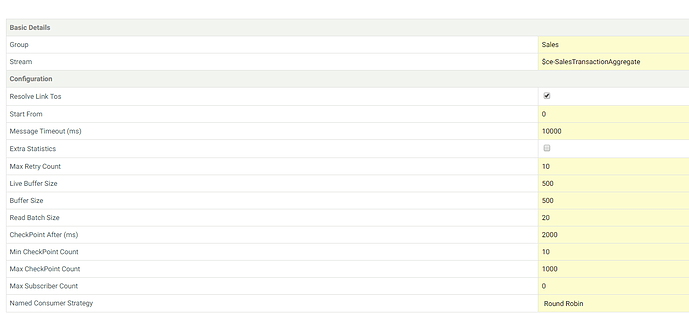We trashed our Event Store and started again, but unfortunately our Event Store keeps stopping.
We are quite worried about this now and we are struggling to keep our cloud system running for more than 5 minutes.
We are running V 3.9.3 and the RAM usage climbs up very fast, then the process is killed
There are no more than a 100 events per minute (probably a lot quieter than that)
In the error log, we have a a lot of this trace:
[PID:04187:031 2017.03.06 09:24:20.718 ERROR QueuedHandlerAutoRes] Error while processing message EventStore.Projections.Core.Messages.ReaderSubscriptionMessage+CommittedEventDistributed in queued $
System.ArgumentException: complete TF position required
Parameter name: committedEvent
at EventStore.Projections.Core.Services.Processing.EventByTypeIndexPositionTagger.IsMessageAfterCheckpointTag (EventStore.Projections.Core.Services.Processing.CheckpointTag previous, EventStore.P$
at EventStore.Projections.Core.Services.Processing.ReaderSubscriptionBase.ProcessOne (EventStore.Projections.Core.Messages.CommittedEventDistributed message) [0x00000] in :0
at EventStore.Projections.Core.Services.Processing.ReaderSubscription.Handle (EventStore.Projections.Core.Messages.CommittedEventDistributed message) [0x00000] in :0
at EventStore.Projections.Core.Services.Processing.HeadingEventReader.DistributeMessage (EventStore.Projections.Core.Messages.CommittedEventDistributed message) [0x00000] in :0
at EventStore.Projections.Core.Services.Processing.HeadingEventReader.Handle (EventStore.Projections.Core.Messages.CommittedEventDistributed message) [0x00000] in :0
at EventStore.Projections.Core.Services.Processing.EventReaderCoreService.Handle (EventStore.Projections.Core.Messages.CommittedEventDistributed message) [0x00000] in :0
at EventStore.Core.Bus.MessageHandler`1[EventStore.Projections.Core.Messages.ReaderSubscriptionMessage+CommittedEventDistributed].TryHandle (EventStore.Core.Messaging.Message message) [0x00000] i$
at EventStore.Core.Bus.InMemoryBus.Publish (EventStore.Core.Messaging.Message message) [0x00000] in :0
at EventStore.Core.Bus.InMemoryBus.Handle (EventStore.Core.Messaging.Message message) [0x00000] in :0
at EventStore.Core.Bus.QueuedHandlerAutoReset.ReadFromQueue (System.Object o) [0x00000] in :0
[PID:04187:031 2017.03.06 09:24:24.951 ERROR ProcessingStrategySe] The AllSales projection failed to process an event.
Handler: EventStore.Projections.Core.Services.v8.DefaultV8ProjectionStateHandler
Event Position: C:1587148855/P:1587148855; Vme.Eposity.SalesTransactions.DomainEvents.SalesTransactionCompletedEvent: -1; Vme.Eposity.SalesTransactions.DomainEvents.SalesTransactionSummaryAddedEven$
Message:
Failed to compile script. Script execution terminated. Timeout expired. (1)
EventStore.Projections.Core.v8.Js1Exception: Failed to compile script. Script execution terminated. Timeout expired. (1)
at EventStore.Projections.Core.v8.CompiledScript.CheckResult (IntPtr scriptHandle, Boolean terminated, Boolean disposeScriptOnException) [0x00000] in :0
at EventStore.Projections.Core.v8.QueryScript.ExecuteHandler (IntPtr commandHandlerHandle, System.String json, System.String[] other, System.String& newSharedState) [0x00000] in <filename unknown$
at EventStore.Projections.Core.v8.QueryScript+c__AnonStorey1.<>m__3 (System.String json, System.String[] other) [0x00000] in :0
at EventStore.Projections.Core.v8.QueryScript.Push (System.String json, System.String[] other) [0x00000] in :0
at EventStore.Projections.Core.Services.v8.V8ProjectionStateHandler.ProcessEvent (System.String partition, EventStore.Projections.Core.Services.Processing.CheckpointTag eventPosition, System.Stri$
at EventStore.Projections.Core.Services.Processing.EventProcessingProjectionProcessingPhase.ProcessEventByHandler (System.String partition, EventStore.Projections.Core.Messages.CommittedEventRece$
at EventStore.Projections.Core.Services.Processing.EventProcessingProjectionProcessingPhase.SafeProcessEventByHandler (System.String partition, EventStore.Projections.Core.Messages.CommittedEvent$
[PID:04187:029 2017.03.06 09:25:02.123 ERROR QueuedHandlerAutoRes] —!!! VERY SLOW QUEUE MSG [Projections Master]: RegularTimeout - 7984ms. Q: 0/2.
We have a custom projection running, which in our heads anyway, isn’t really doing that much:
var processEvent = function (s, e) {
if (e.data) {
if (e.data.MetaData && e.data.MetaData.organisationId) {
var streamName = 'AllSales_' + e.data.MetaData.organisationId.replace(/-/gi, "");
linkTo(streamName, e);
}
}
};
fromAll()
.when({
‘Vme.Eposity.SalesTransactions.DomainEvents.SalesTransactionCompletedEvent’: processEvent,
‘Vme.Eposity.SalesTransactions.DomainEvents.SalesTransactionSummaryAddedEvent’: processEvent,
‘Vme.Eposity.SalesTransactions.DomainEvents.SalesTransactionLineAddedEvent’: processEvent,
‘Vme.Eposity.SalesTransactions.DomainEvents.SalesTransactionStartedEvent’: processEvent
});
``
Our guess just now is some sort of resource leak, that runs away with all the servers RAM, and then the OS decides to Kill the process.
Can anyone help?