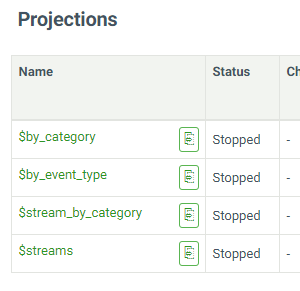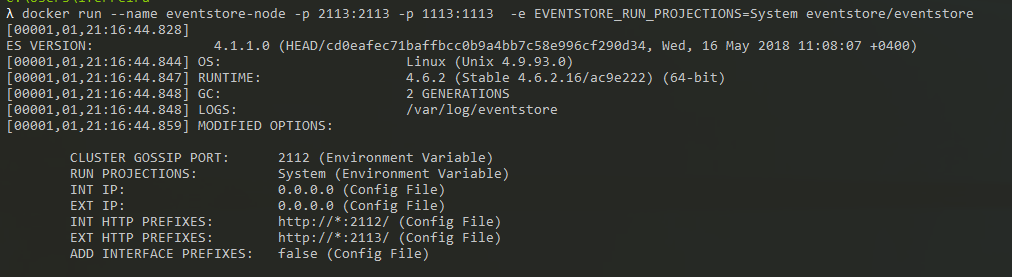Hello everyone
I’m trying to run event store using docker in windows, but for some reason, my projections start stopped.
Here is what im executing
docker run --name eventstore-node -p 2113:2113 -p 1113:1113 eventstore/eventstore --run-projections=ALL --start-standard-projections=TRUE
Also tried running as environment variables
docker run --name eventstore-node -p 2113:2113 -p 1113:1113 -e EVENTSTORE_RUN_PROJECTIONS=All -e EVENTSTORE_START_STANDARD_PROJECTIONS=TRUE eventstore/eventstore
And
docker run --name eventstore-node -p 2113:2113 -p 1113:1113 -e EVENTSTORE_RUN_PROJECTIONS=System eventstore/eventstore
This is how my projections are shown after running the docker container
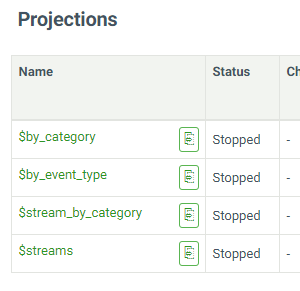
Does anyone have a clue about what is going on?
My guess is the arguments aren’t getting passed. If you look on start up ES prints all config it gets and where it gets it from 
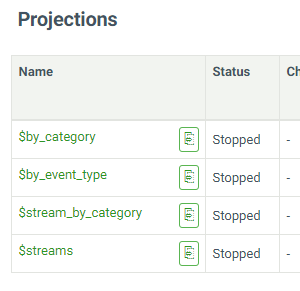
thanks for your reply @Greg. Parameters are getting passed… here is the output of the console as an attached file
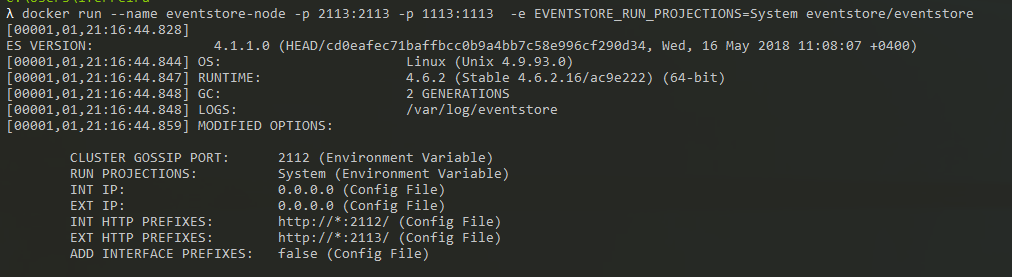
I am guessing they start when you start them? Try using both arguments (they won’t start by default unless told to)
Hello,
Thank you all for your anwers…
I don’t know why, but today the same statements that i posted are working. Maybe something wrong in my pc… I really don’t know.
Thank you all!!
hope you’re running linux so docker stuff is easy
Try docker inspect eventstore-node. Mine works and looks like this:
[{
"Config": {
"Env": [
"EVENTSTORE_RUN_PROJECTIONS=All",
"EVENTSTORE_START_STANDARD_PROJECTIONS=True",
"PATH=/usr/local/sbin:/usr/local/bin:/usr/sbin:/usr/bin:/sbin:/bin",
"ES_VERSION=4.1.1-hotfix1-1",
"DEBIAN_FRONTEND=noninteractive",
"EVENTSTORE_CLUSTER_GOSSIP_PORT=2112"
],
},
}]